Galactic and Fibonacci/Galactic Trader
Planetary Features
|
Work with the planetary lines of all planets |
|
|
Work with aspects of all planets |
|
|
Check for aspects |
|
|
Research for aspects |
|
|
View the graphic Ephemeris or planets positions |
|
|
A live Planetary Clock with aspects |
|
|
View the Universal Clock |
|
|
Open the Natal Chart List of the companies that we have in file, you can see First Trade or Incorporation Natal Charts. |
|
|
Open MMA Window |
For users that have the FAR add-on only. |
PLANETARY
LINES - GEO and HELIOCENTRIC
Will draw the planetary support and resistance based on planetary position.
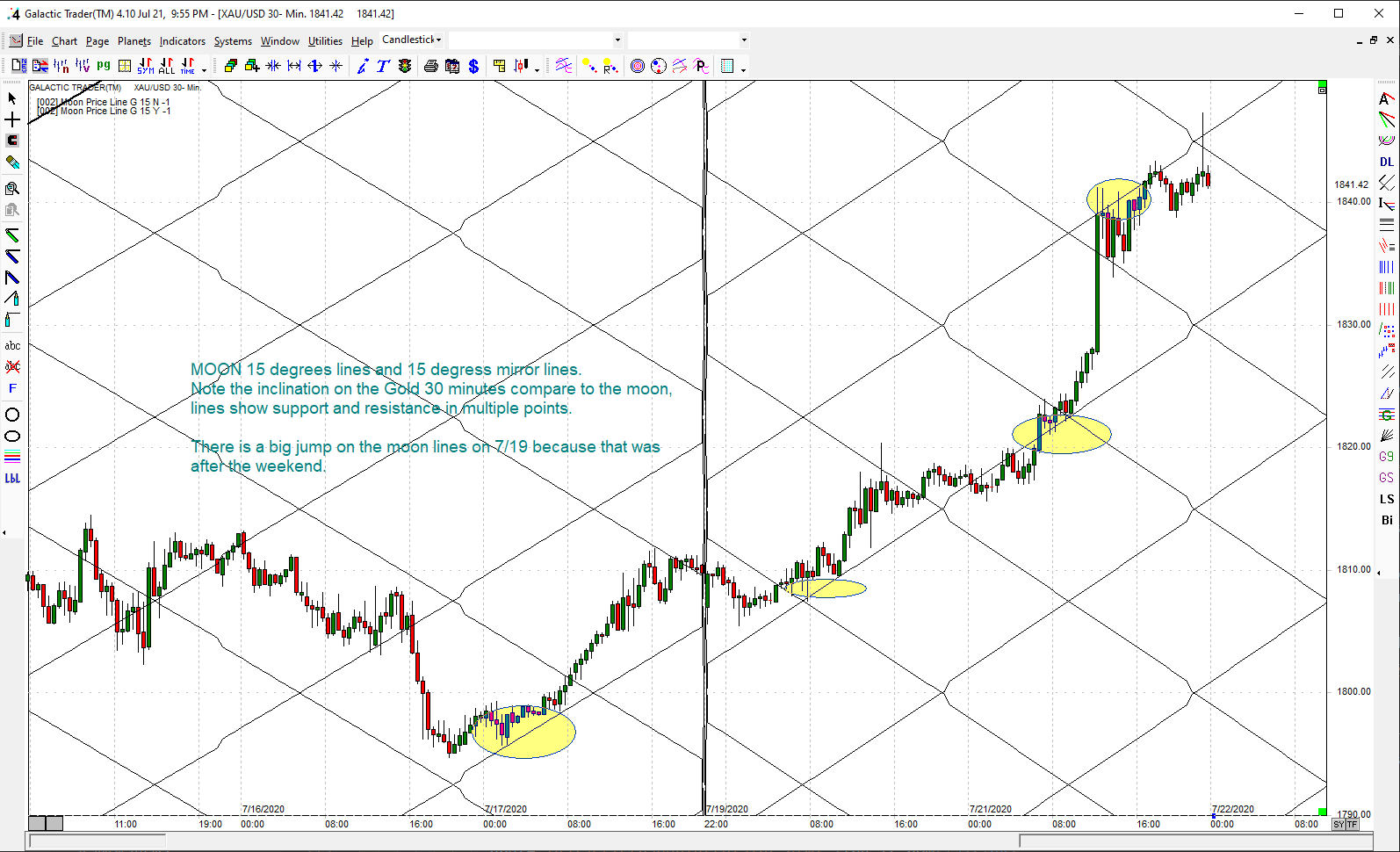
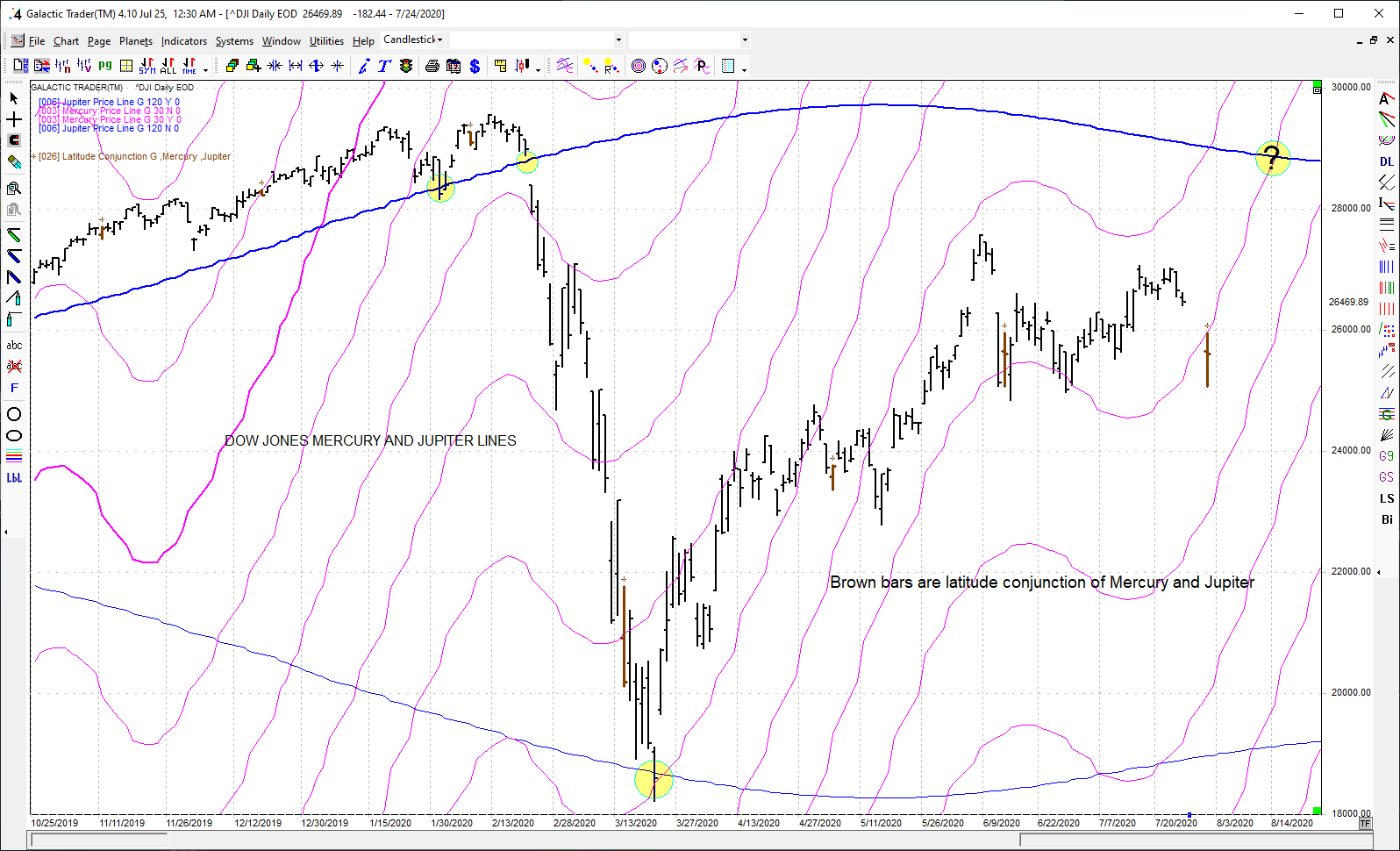
24 Price Lines, Sun/Earth Price Line,
Moon Price Line, Mercury Price Line, Venus Price Line, Mars Price Line,
Jupiter, Price Line, Saturn Price Line, Uranus Price Line, Neptune Price Line,
Pluto Price Line, North True Node Price
Line, Sun, Declination, Moon Declination, Mercury Declination, Venus
Declination, Mars Declination, Jupiter Declination, Saturn, Declination, Uranus
Declination, Neptune Declination, Pluto Declination, North True Node
Declination, Planets Average, Sun/Earth Longitude, Moon Longitude, Mercury
Longitude, Venus Longitude , Mars Longitude , Jupiter Longitude , Saturn,
Longitude , Uranus Longitude , Neptune Longitude , Pluto Longitude , North True Node
Longitude , Sun Right Ascension , Moon Right Ascension , Mercury Right Ascension ,
Venus Right Ascension ,
Mars Right Ascension , Jupiter Right Ascension , Saturn Right Ascension , Uranus Right
Ascension , Neptune Right Ascension , Pluto Right Ascension , North True Node Right,
Ascension ,
Sun/Earth Latitude , Moon Latitude , Mercury Latitude , Venus Latitude , Mars
Latitude , Jupiter Latitude , Saturn, Latitude , Uranus Latitude , Neptune
Latitude , Pluto Latitude , North True Node
Latitude
The program shows in the chart where aspects occurred or will occur, Angles Between Planes, Retrograde, Direct, Changing Signs, Planet All Signs, Crossing Line, New Moon, Full Moon, Lunar Eclipse, Solar Eclipse, Planet in a Sign, Aspect to a Fixed Angle, Parallel, Contraparallel, Latitude Conjunctions, Angle Between Planets using Latitudes, Planet Latitude, Aphelion and Perihelion. You can do all these Geocentric or Heliocentric.
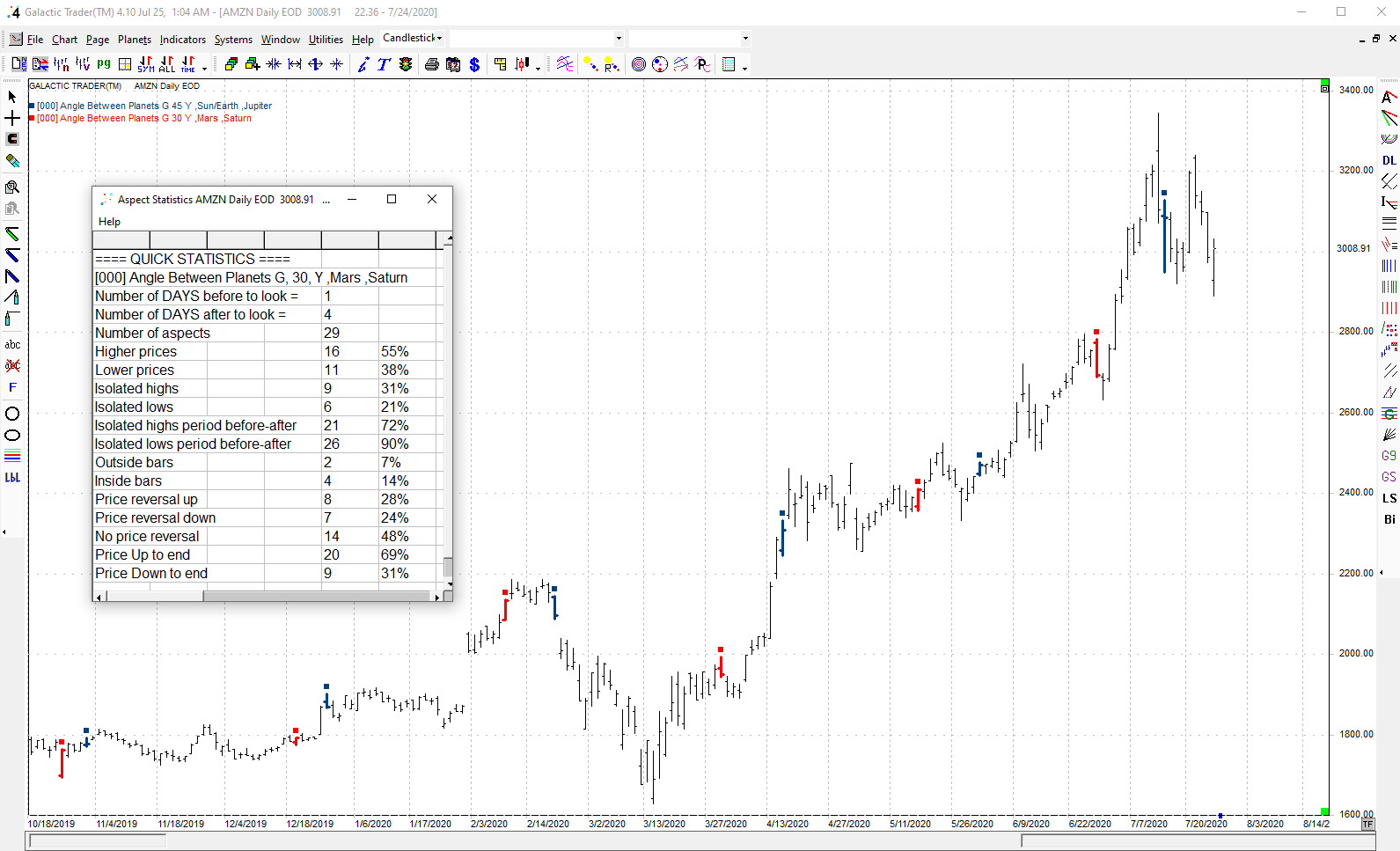
Angle Between Planets , Planet Changing Signs ,
Planet All Signs , Crossing Line , New Moon , Full Moon , Lunar Eclipse ,
Solar Eclipse , Going Retrograde , Going Direct , Planet(s) in Aries ,
Planet(s) into a Sign , Planets in Conjunction, Planets Together on 24
Wheel
Click the left mouse button slightly to the right of any bar and immediately a box with the list of aspects for that day will appear
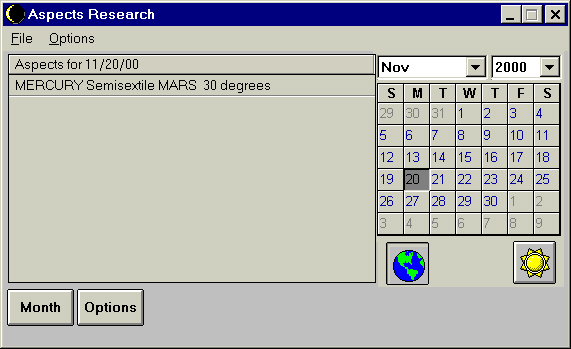
Find aspects for a specific date, month or
year.
The following aspects are available.
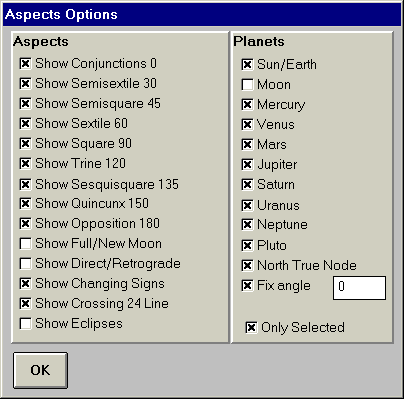
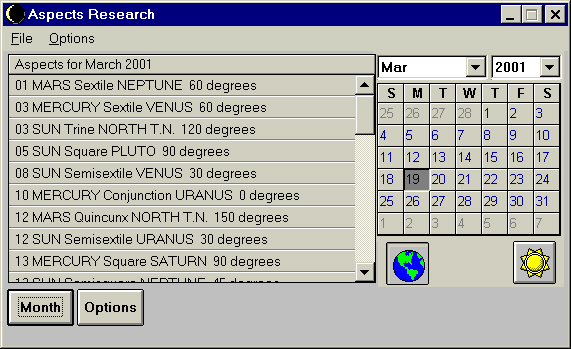
View the Ephemeris curves, for all planets
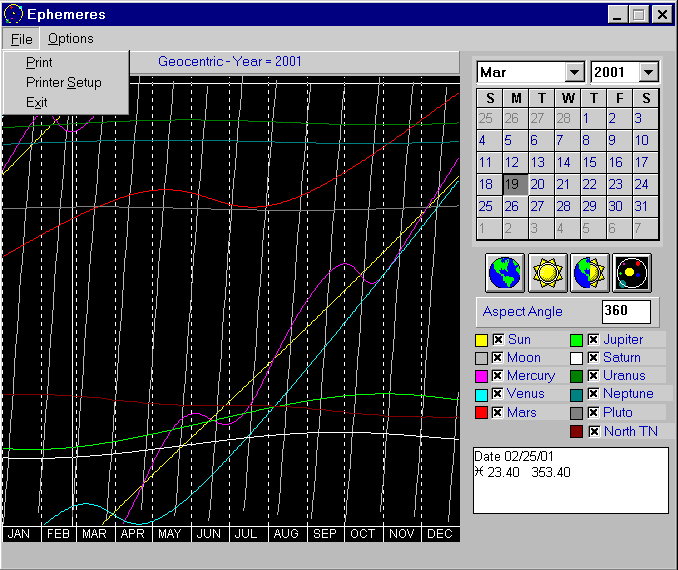
Also in Elongation format.
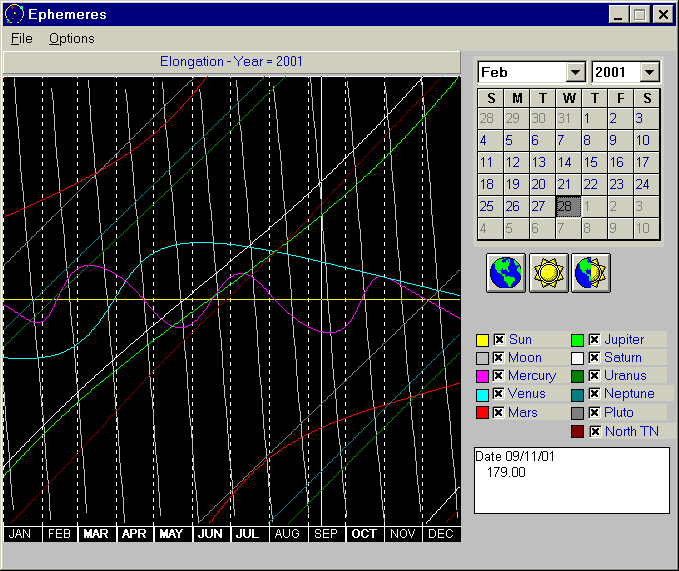
Click on the Planets button ![]() and this window will show a very simple planetary position to help beginner
users.
and this window will show a very simple planetary position to help beginner
users.
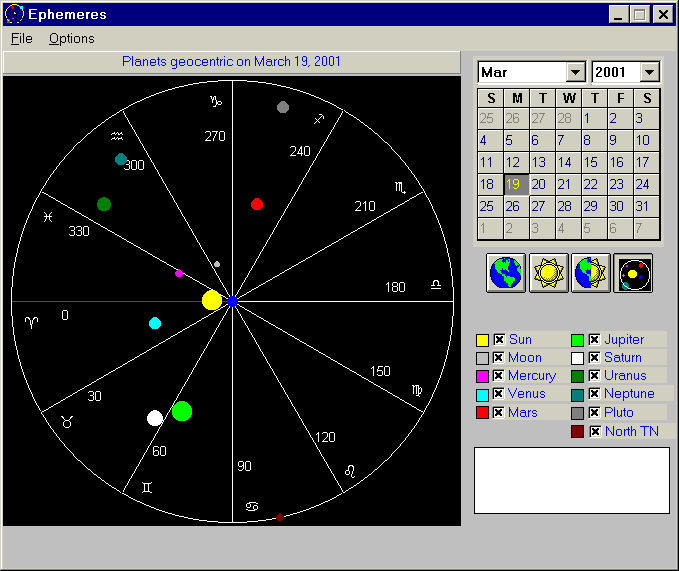
The Live Planetary Time Clock will show the planets moving in real time.
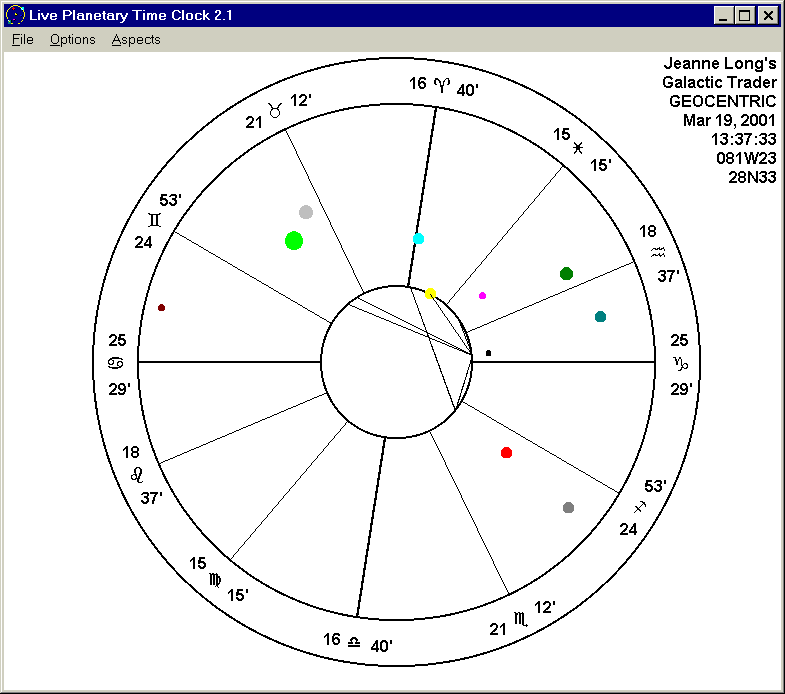
Select Aspects from the aspects list.
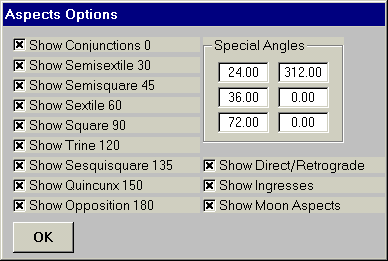
Check at what time they occur.
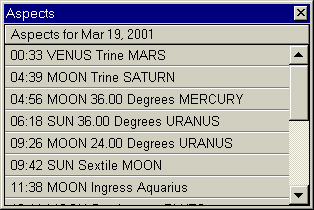
Check prices and planetary positions direct on
the Universal Clock wheel.
Select a stock and the position of prices will be show direct on the
wheel.
For a more deep information on the Universal Clock you can order
Jeanne Longs Universal Clock book.
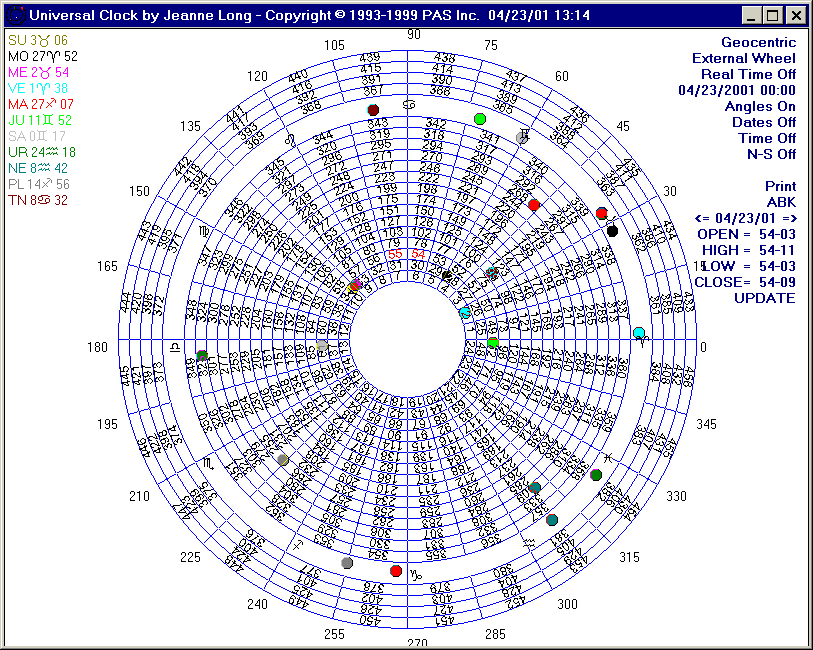
See how planetary lines will project in the future.
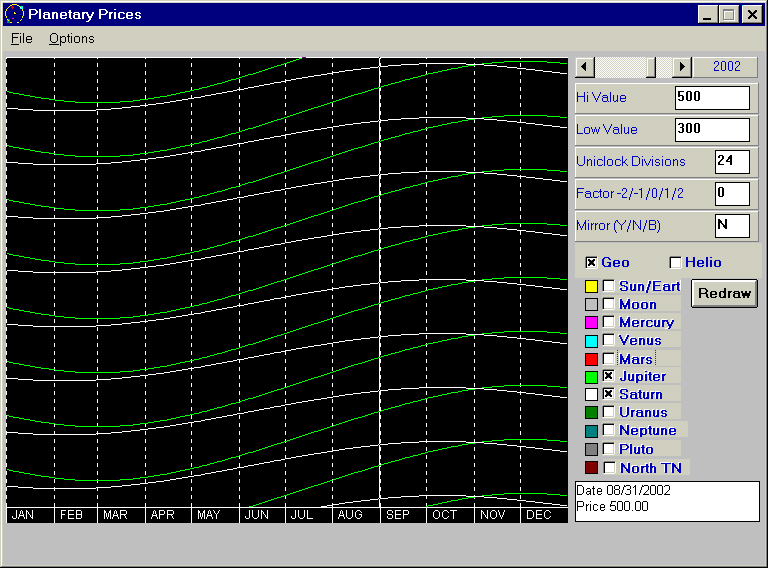
The program has a list of stocks with the
Incorporation and First Trade Dates, you can add to this list or
create your own list
With this information you can have a complete Natal Chart, with many different
kind of progressions.
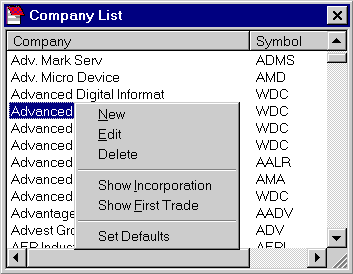
Right click on one of the stocks, the menu will
open with the following options:
New - add a stock to the list
Edit - edit the parameters of the selected stock
Delete - delete the selected stock from the list
Show Incorporation - show the incorporation date natal chart
Show First Trade - show the first trade date natal chart
Set Defaults - will open the window for you to select your default
choices.
On the next picture we show the Natal Chart of the Incorporation date for Adv. Micro Devices.
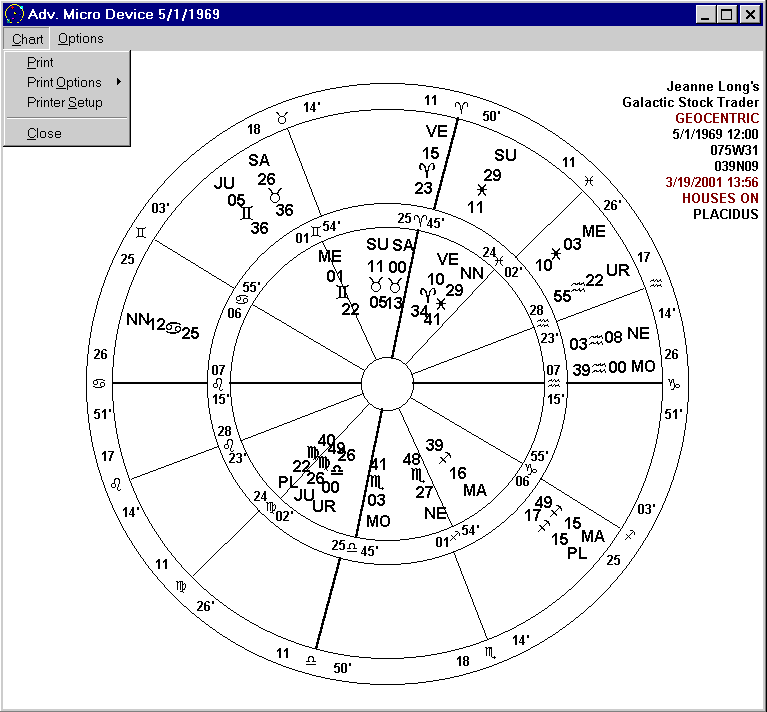
On this chart menu when you click on File you
will be able to print the chart, select if you want the printing in
color or not on the Print Options, go to the printer setup or close
the chart clicking on Exit.
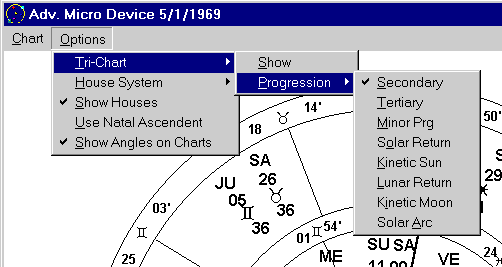
On the Options menu you can select to show or
not a Tri-Chart, click on Tri-Chart show and you will have a chart as show on the
next window.
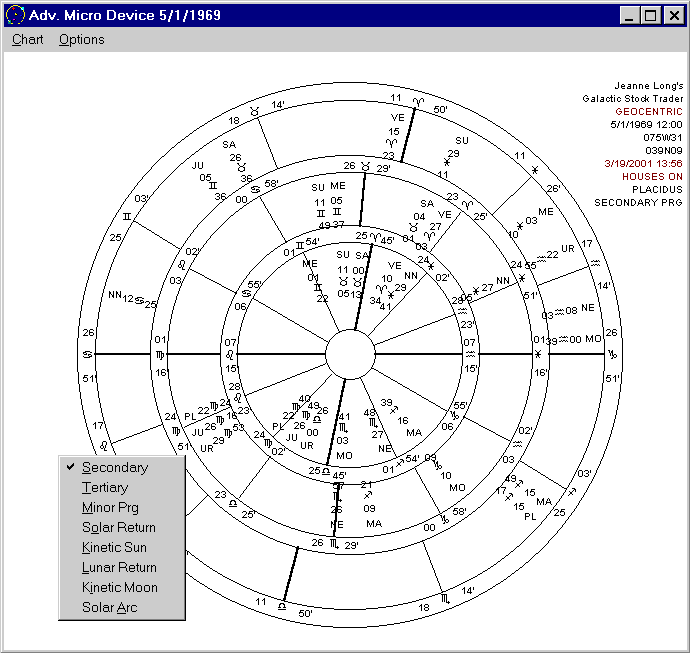
Under Tri-Chart you can select what kind of
progression you want to have. On the previous picture we are seeing the
natal Chart for Incorporation of Adv. Micro Devices, with 3/19/2001
planetary positions and the Secondary Progression, all on Placidus
House System.
If you right click on the chart the same list for the progression type
selection will open.
To select a different House System click on House System.
Show Houses, Use Natal Ascendant and Show Angles on Chart are all on
and off options for you to select.