This new feature will only work for Real Time version of the program and only for the Real Time section.
The Exchanges window has some new features to make managing your symbols
list more user friendly.
We have new default settings for unit (price) and divisions.
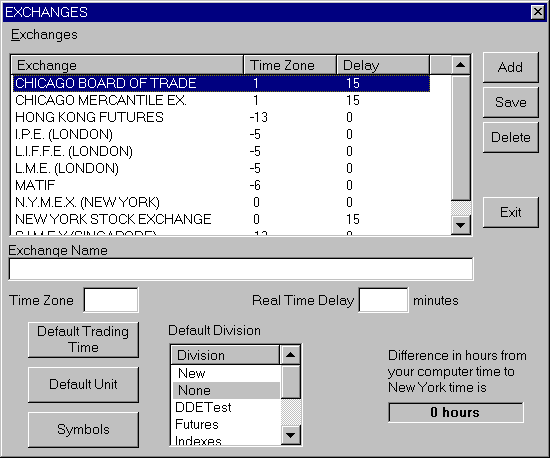
To create a new contract you can now set the defaults for an exchange and click the
Symbols button.
The Exchange Symbols window will open.
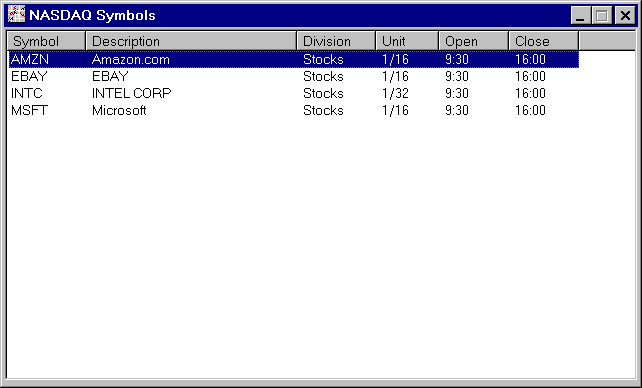
Here you can right click to open a menu or press the F5 key to insert a symbol.
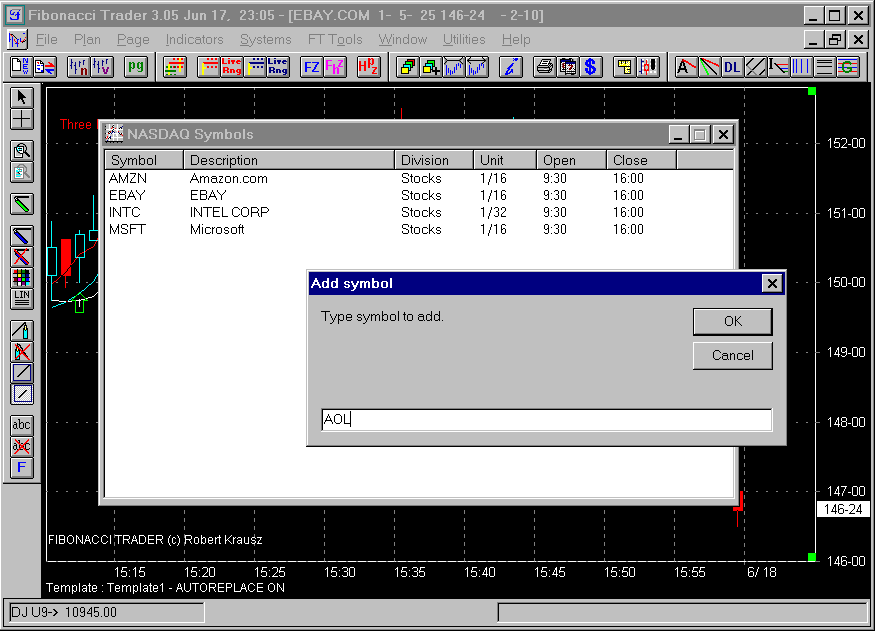
Type the new symbol and press the ENTER key or click OK.
The new symbol will be added to that exchange with the default parameters that the
exchange has at that moment.
This way you do not need to create contract by contract for many new symbols, just go to
the Exchange Symbol list with the right default parameters and select to add by pressing
F5, type the symbol and press ENTER.
For Futures contracts continue to use the Groups window, this will make the Fibonacci
Trader close the expired contracts and open the new contracts automatically.
The expired contract data will be moved to the manual section as before.
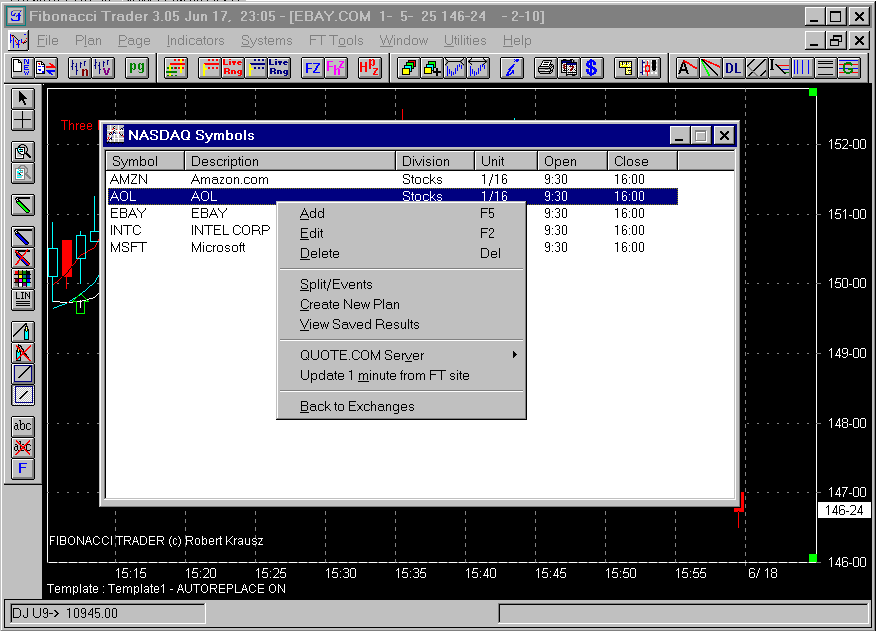
You can do many operations from the popup menu.
You can select a group of contracts and update the data from the server (if you use a
server with this capability).